Know How Taking An Excel Class Can Help Your Career....

Dec 20, 2021 01:17:10
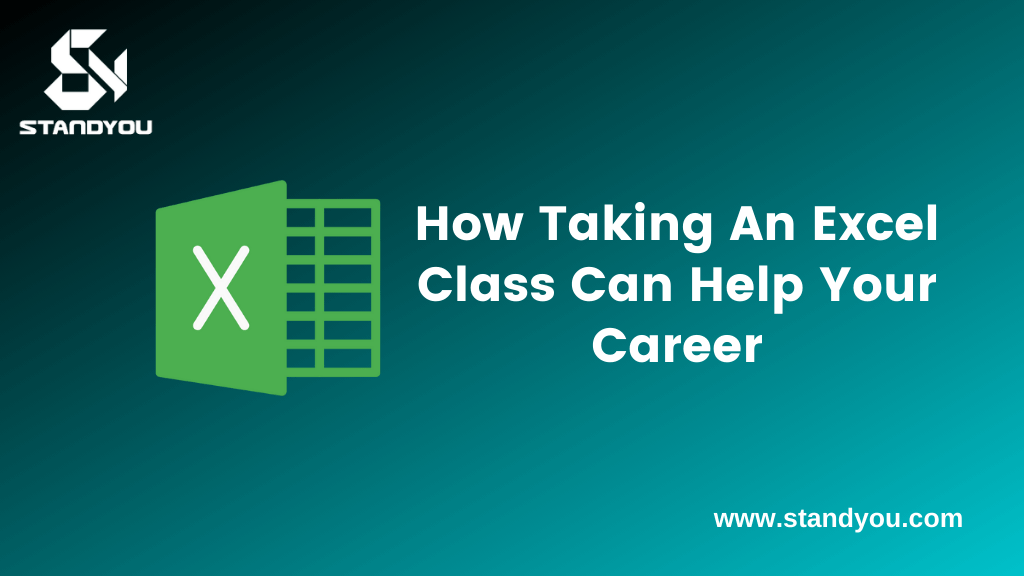
Countless apps and software are sprouting every day, promising to help make personal lives and office work more manageable. Although, many people still rely on Microsoft Excel to sort through most financial or numerical data. This software continues to be popular because of its ease of use and sheer ubiquity. You can easily share spreadsheets with anyone in your company. Plus, you can be sure that customers, service providers, and whoever you're sharing your financial information with is most likely using this spreadsheet software.
Excel is intuitive and flexible, so beginners find it easy to learn and use on their own. However, it also offers intelligent solutions for complex data that only advanced users can tap into. Additionally, there aren't too many people who can brag that they’re experts at using this software.
Thus, if you're looking to break into a new career or want to learn new skills to advance your current position, attending an Excel class could help you get there. But before you sign up, remember that by choosing an Excel course with a smaller class size such as the one from Acuitytraining.co.uk, you get more 1-2-1 attention, which can help you learn more effectively.
Below, you'll find three ways by which taking an Excel class can help you boost your career and personal life.
Despite the numerous new tools and apps in the market, many businesses, regardless of size, still use Microsoft Excel and will continue to do so in many more years to come. Excel remains a primary tool for many companies in their diverse functions and applications, ranging from IT projects to petty cash tabulation. However, not many newbies in the workplace have advanced knowledge about this tool's functionality. Therefore, if you master it, you'll be an asset to your team.
If your only experience using Excel was to prepare your study timetable during college, then it's the right time to expand your knowledge. This powerful tool will provide you with an opportunity to showcase your talent in the workplace.

It's true that some businesses, especially the mom-and-pop establishments, are very slow in adapting computers in their operations. So, they're faced with a tremendous amount of manual work. With the help of Microsoft Excel training, you can find a way to help other people do their financial-related tasks faster.
Just take the case of a real estate agency where they can use Excel for a lease analysis and visualization process. They are then able to create worksheets for salespeople, timetables for human resources, and a checklist for overall operations. With the correct Excel formulas, you'll be able to save a lot of time in managing the day-to-day operations of every department in your company. This is a great way to shine and get noticed by the higher-ups.
By using this tool efficiently, you can navigate financial data more quickly while learning more complicated strategies that you can use across different office products. Spreadsheets and analytics tools can help you simplify and minimize the time spent doing repetitive tasks in your job.
According to a labor expert, familiarity with Excel continues to be one of the in-demand skills job seekers should mention in their resumes. But once you've been hired, simply having a beginner's knowledge of these applications may not be enough to advance your career. If you want to get noticed, you must show your willingness to sharpen your skillset.
The essential skills you can perform after completing an advanced Excel class include:
Visualizing, manipulating, and assessing data.
Having an in-depth comprehension of spreadsheets from other teams, clients, and vendors.
Organizing, balancing, and maintaining complicated inventory and financial accounts.
Producing an easy-to-understand dataset to help upper management better analyze and make vital decisions about the operation and direction of the company.
Creating new formulas to help you offer more comprehensive data necessary to your company's operations, including budget projections, workflows, inventory utilization, financial projections, and efficient work scheduling.
Formulating equations to help improve tracking systems for different departments or your company as a whole.
Delivering solutions to your company's data organization, collection, and production problems.
An Excel class usually provides lectures about more in-depth functions that may not be known to many. Also, understanding and applying these concepts could give you an upper hand advantage over those who only know the basics of Excel. The most sought-after Excel skills that could provide you with the key to a successful career include:
Pivot Tables: This powerful feature enables you to summarize, organize, and analyze large amounts of information in tables and lists. This tool may look easy because it only involves dropping and dragging data from one column to other columns, rows, and summary positions. Still, the data and statistics produced can prove invaluable to the company.
Macros: Excel macros are sequences of actions that you can run and record repeatedly. They are essential in automating repetitive tasks associated with data manipulation and reports.
Data Validation: To advance in your career, you want to furnish reports and information that are fine-tuned and of the highest quality. You can achieve that by applying appropriate data validation tools in Excel.
VLOOKUP: By far, VLOOKUP remains to be the most useful lookup data retrieval function in Excel. One can expertly assign categories through this function without utilizing many complicated formulas.
INDEX/MATCH: Essentially, the INDEX function retrieves the value at a given location in a range. Meanwhile, the MATCH formula assists in finding a particular value in your list. These combined functions are essential when looking for data in similar but not identical data sets. For example, you may use these functions to know the monthly sales for the different services over a similar time frame.
Graph/Charts: Looking at a bunch of numbers can be confusing. To help simplify your data and make it more presentable to users and decision-makers, you can utilize the charts and graphs tool. Excel offers many features, such as interactive form controls, dynamic visuals, and filled maps. You'll soon be able to present interactive reports, clear charts, and dashboards that will impress both your managers and clients alike.
We all know the benefits of learning a new skill. It's essential to keep up with industry developments if you aspire to stay relevant in your position or even move forward in your career. One way of achieving that is by sharpening your Excel skills. When you finish an advanced Microsoft Excel course, you can surprise and impress your boss and your clients with spreadsheet skills that are crucial in any business.